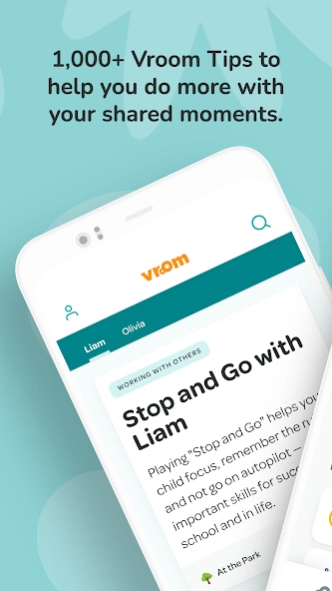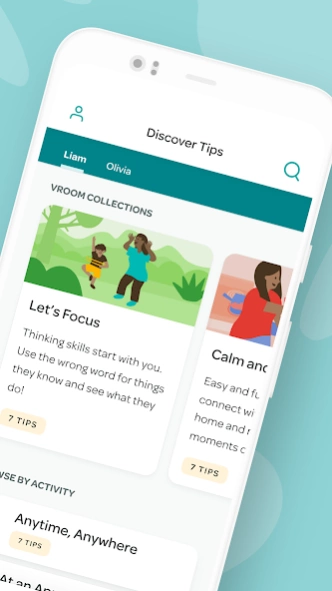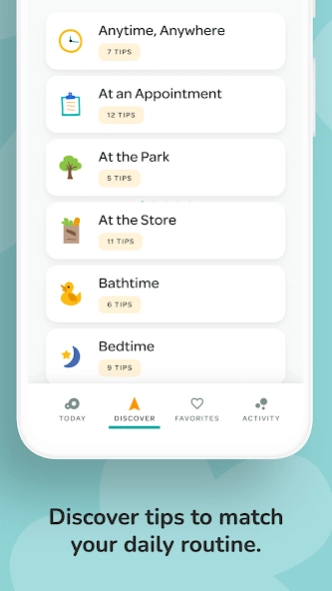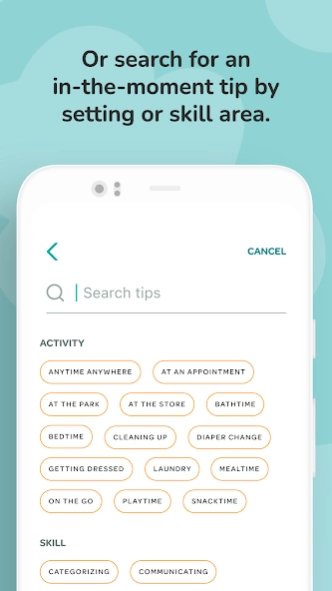Vroom: Early Learning 3.6.0
Free Version
Publisher Description
Vroom: Early Learning - Boost learning from birth
Science-backed early learning for children from birth to age 5. Access 1000+ fast and fun activities!
Vroom Tips add science-backed early learning moments to mealtime, bathtime, bedtime or anytime. By helping your child learn now, you get them ready for school, friends and life. The Vroom Brain Building Basics—Look, Follow, Chat, Take Turns and Stretch—turn interactions that happen during shared time into brain building moments.
Your child is born ready to learn—and you have what it takes to help them!
How it works:
- Every day, we feature a Vroom Tip for your child’s age range, ready when you open the app.
- There’s brain science behind every Vroom Tip – we share the why behind what your child is learning.
- Explore tips on the go and find ones that are just right for your child. Search tips by setting, Brain Building Basics and other skill areas.
- Set an app reminder to receive a nudge to match your daily routine.
- Vroom App is available in English and Spanish. This app will launch in your phone’s primary language.
- With each short activity, you teach your child the life skills that help them thrive.
Vroom Tips give families easy ways to promote learning and bond throughout the day, providing children with a strong base for lifelong learning during their first five years.
Learn more at vroom.org
Follow us: joinvroom on Twitter
Like us: joinvroom on Facebook
About Vroom: Early Learning
Vroom: Early Learning is a free app for Android published in the Kids list of apps, part of Education.
The company that develops Vroom: Early Learning is Bezos Family Foundation. The latest version released by its developer is 3.6.0.
To install Vroom: Early Learning on your Android device, just click the green Continue To App button above to start the installation process. The app is listed on our website since 2024-01-31 and was downloaded 2 times. We have already checked if the download link is safe, however for your own protection we recommend that you scan the downloaded app with your antivirus. Your antivirus may detect the Vroom: Early Learning as malware as malware if the download link to org.joinvroom.dailyvroom is broken.
How to install Vroom: Early Learning on your Android device:
- Click on the Continue To App button on our website. This will redirect you to Google Play.
- Once the Vroom: Early Learning is shown in the Google Play listing of your Android device, you can start its download and installation. Tap on the Install button located below the search bar and to the right of the app icon.
- A pop-up window with the permissions required by Vroom: Early Learning will be shown. Click on Accept to continue the process.
- Vroom: Early Learning will be downloaded onto your device, displaying a progress. Once the download completes, the installation will start and you'll get a notification after the installation is finished.